WPS Office is a comprehensive office suite software that offers a variety of tools for creating and editing documents, spreadsheets, and presentations. It is available for Windows and Mac operating systems and Android and iOS devices. In this article, we will take a closer look at the features and functionality of WPS Office and provide a simple guide on how to use it. The WPS Office APK mobile version is a lightweight, efficient productivity suite specifically designed for mobile devices.
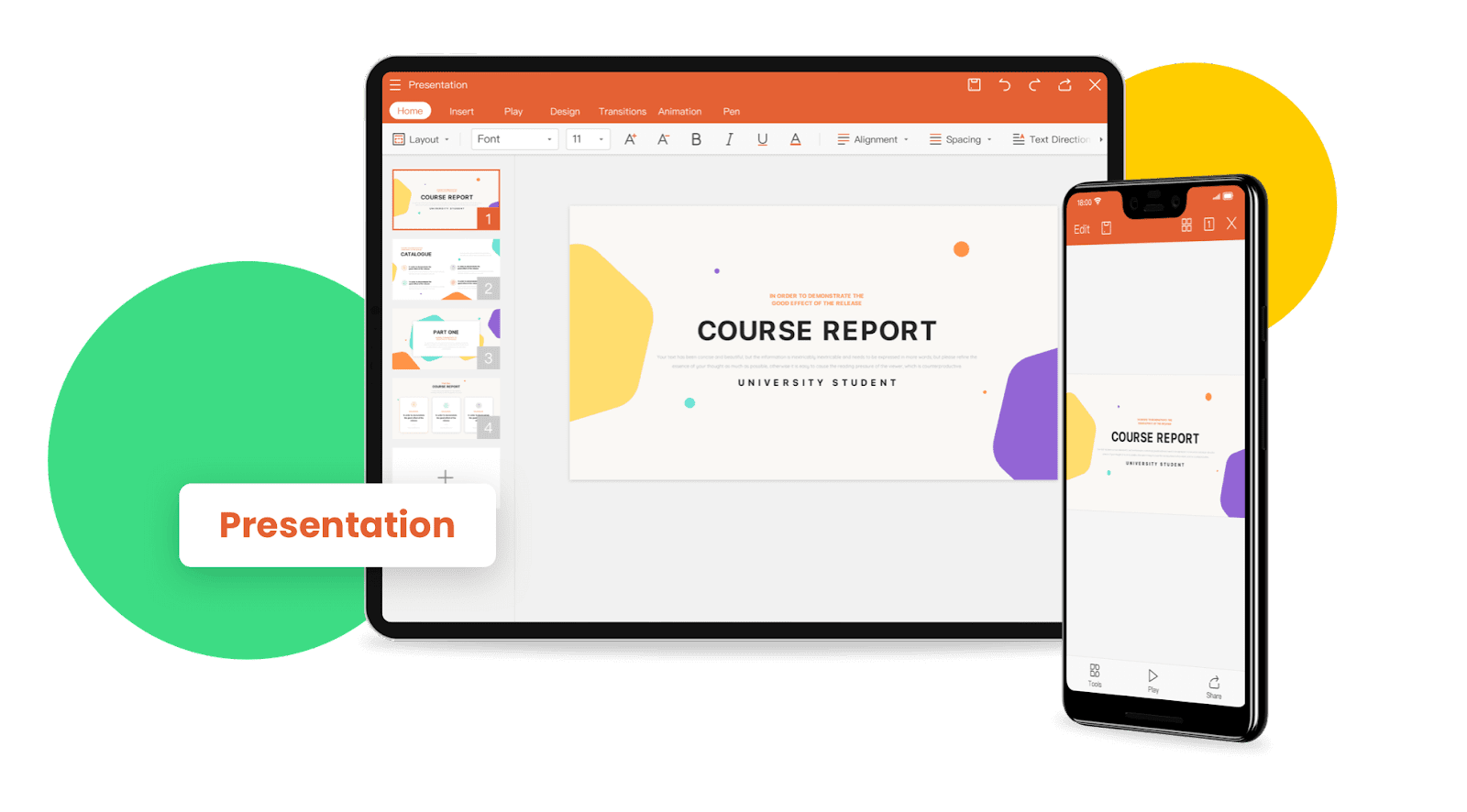
The mobile version provides a user-friendly interface and supports many file formats, including Microsoft Office documents, PDFs, and image formats. One of the standout features of the WPS Office APK mobile version is its ability to integrate with a range of cloud storage services, including Google Drive, Dropbox, and OneDrive. This allows users to easily access and edit their documents from anywhere, anytime, without worrying about file compatibility issues.
How to use WPS Office:
Download and install:
The first step in using WPS Office is downloading and installing it on your device. You can download the software from the official WPS Office website.
Create a new document:
To create a new document, click on the relevant tool in the WPS Office interface. For example, click the “Writer” icon to create a new Word document.
Open an existing document:
To open an existing document, click the “Open” button in the WPS Office interface and select the file you want to open.
Edit a document:
To edit a document, click on the text you want to edit and start typing. You can also use various formatting tools to change your text’s font, size, and color.
Save a document:
To save a document, click the “Save” button in the WPS Office interface. You can save your document in various formats, including Microsoft Office, PDFs, and more.
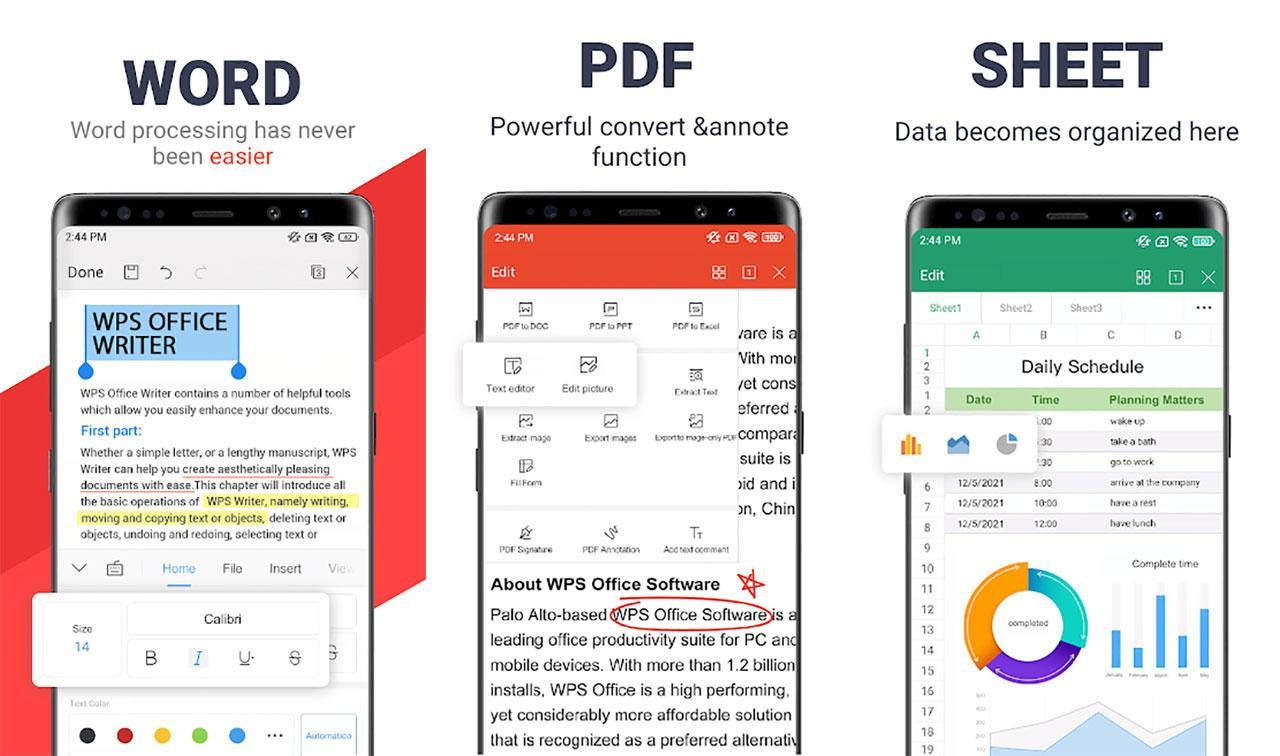
Features of WPS Office:
WPS Office mobile APK comes with a lot of great features for free. The best part is that you don’t have to download different APKs or softwares for your Text Document, Spread Sheets and Presentations. This is all one solution for those.
Writer (Google Docs or Microsoft Word):
WPS Writer is a powerful word-processing tool that provides users with various formatting and editing options. It has a wide range of templates; users can also import them. The tool also supports advanced features such as track changes, comments, and spell-checking.
Spreadsheets (Excel or Google Sheets):
WPS Spreadsheets is a powerful tool for creating, editing, and analyzing data. It includes various features, including advanced formatting options, formula creation, data analysis tools, and more. The tool is also fully compatible with Microsoft Excel.
Presentation (Microsoft Powerpoint or Google Slides) :
WPS Presentation is a powerful tool for creating professional-grade presentations. It includes a range of templates, animations, and effects, as well as advanced features such as custom slide shows and presentation notes.
PDF Editing (Adobe Acrobat Reader):
WPS Office includes a built-in PDF editor that allows users to edit, convert, and annotate PDF files. The tool provides users various options, including adding and deleting pages, merging PDFs, and more; check Download CamScanner Text and Image Scanning APK for Android – free.
Cloud Integration:
WPS Office integrates the cloud with popular services such as Google Drive, Dropbox, and OneDrive. This allows users to easily access and edit their files from anywhere and share documents with others.
Cross-Platform Compatibility:
WPS Office is compatible with various platforms, including Windows, Mac, Android, and iOS. This makes it a versatile tool that can be used on multiple devices.
Language Support:
WPS Office supports over 50 languages, making it a great tool for users worldwide. So you don’t have to worry about your language because you can select between 50 plus languages.
The mobile version of WPS Office also includes several useful tools, such as a built-in PDF converter, which allows users to easily convert their documents to and from PDF format. Additionally, the app includes a powerful editing tool, allowing users to easily add text, images, and other elements to their documents. Despite its small size, the WPS Office APK mobile version provides users with a range of advanced features, such as support for password-protected documents, automatic backups, and the ability to track changes made to a document. The app also includes a range of customizable templates and themes, making it easy to create professional-looking documents on the go.
Pros and Cons Of WPS Office APK Mobile:
Below are the pros and cons as per user experience of WPS Office Mobile APK. They may upgrade cons to features in the near future.
| Pros | Cons |
| Compatible with Microsoft Office formats | It may not have as many features as MS Office |
| Easy-to-use interface | Some advanced features require a subscription |
| Cloud synchronization | Limited free storage space on WPS Cloud |
| PDF Editing | Advertisements |
| Multiple language support | Little customer support (Free Plan) |
Conclusion:
WPS Office is a powerful and versatile office suite software offering many features and functionality. Its compatibility with Microsoft Office formats, easy-to-use interface, cloud synchronization, PDF editing, and multiple language support make it an ideal choice for users of all levels. Overall, WPS Office is a great alternative to Microsoft Office, especially for those who do not want to pay for a subscription. And best feature is that if you have a low-storage device, it’s the best choice because you won’t need to download any separate software for other file types like TXT, XLS, CSV, PPT, PDF and much more.
Overall, the WPS Office APK mobile version is an excellent productivity suite that provides users with a wide range of features and tools, all packaged in a lightweight and user-friendly app. Whether you are a student, a professional, or simply looking for a powerful and versatile productivity tool for your mobile device, the WPS Office APK is worth checking out.
Frequently Asked Questions:
WPS Office is free, but some advanced features require a subscription.
Yes, WPS Office is available for Mac, as well as for Windows and Linux.
WPS Office can be used offline, but cloud synchronization requires an internet connection.
Yes, WPS Office is compatible with Google Drive and other popular cloud services.
WPS Office offers collaboration features, including real-time editing and commenting.




